
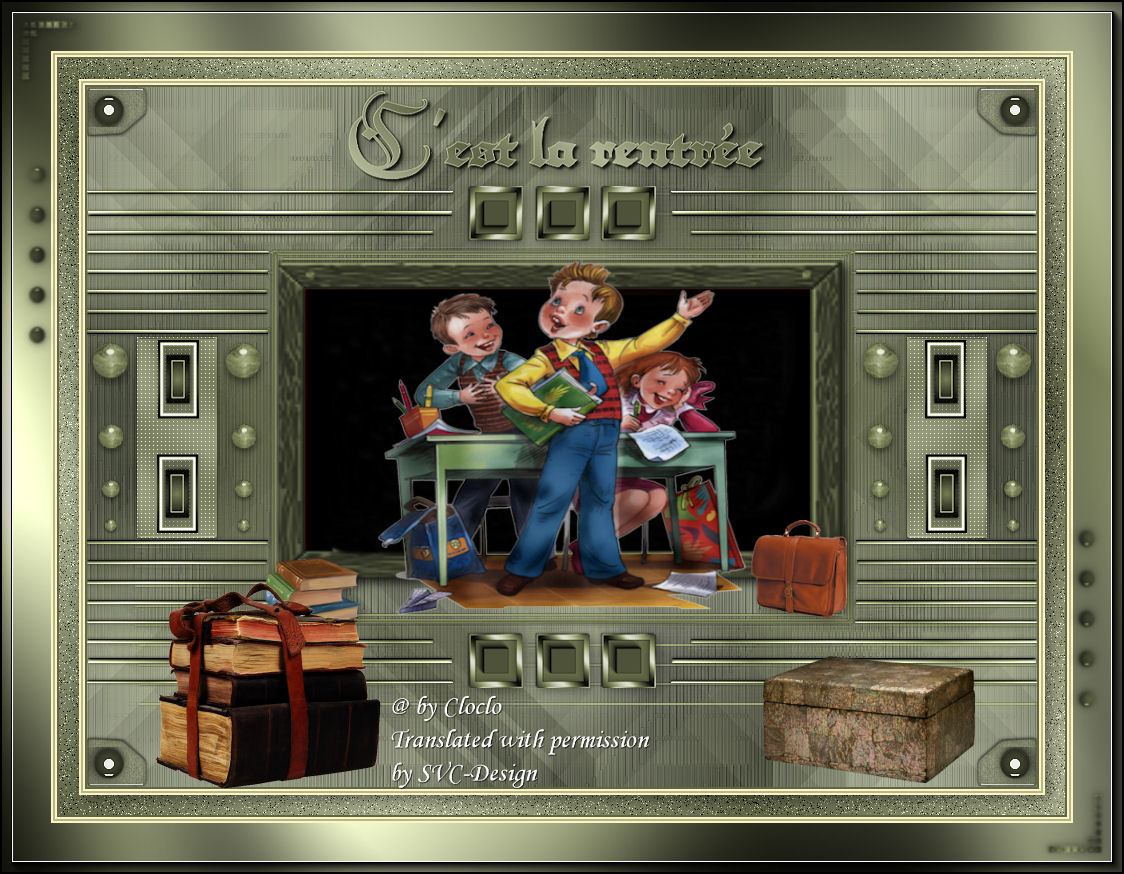
This lesson is made with PSPX9
But is good with other versions.
© by SvC-Design

Materialen Download :
Here
******************************************************************
Materials:
alpha_c_est_la_rentree.pspimage
deco Cloclo coin.png
deco Cloclo.png
deco Cloclo1.png
deco Cloclo2.png
deco Cloclo3.png
deco Clolco4.pspimage
fond.jpg
Glass_c_est_la_rentree.f1s
livre.png
sdtMask134-vi.jpg
tableau.png
texte Cloclo.png
tube1.png
******************************************************************
Plugin:
Plugin - VM Toolbox - Instant Tile
Plugin - <I.C.NET Softwar > - Filters Unlimited 2.0 - VM texture - Cross Weave
Plugin - Galaxy - Instant Mirror
Plugin - <I.C.NET Softwar > Filters Unlimited 2.0 - <&Bkg Designer sf101> - Cruncher
Plugins - Simple - Top Left Mirror
Plugins - AP 01 / [Innovation] - Lines - Silverlinning
Plugins - Alien Skin - Eye Candy 5 Impact - Glass
Plugins - Graphics plus - Cross Shadow
Plugin - AAA Frames - foto frame
******************************************************************
color palette
:

******************************************************************
methode
When using other tubes and colors, the mixing mode and / or layer coverage may differ
******************************************************************
General Preparations:
First install your filters for your PSP!
Masks: Save to your mask folder in PSP, unless noted otherwise
Texture & Pattern: Save to your Texture Folder in PSP
Selections: Save to your folder Selections in PSP
Open your tubes in PSP
******************************************************************
We will start - Have fun!
Remember to save your work on a regular basis
******************************************************************
1.
In the color palette, put these colors just click with the eyedropper
Color foreground1
Color background2
Prepare a linear gradient
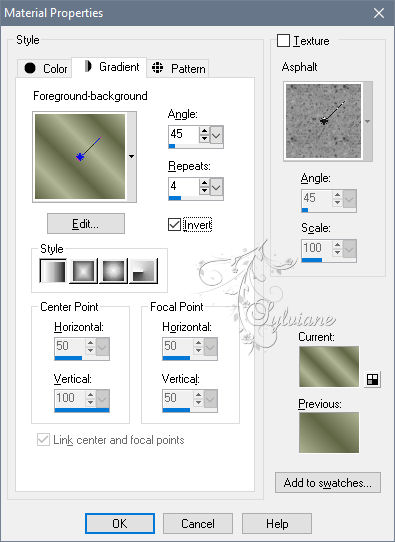
2.
Open the alpha channel c'est_la_rentree
Layers - Duplicate
Close the original
Rename the raster1
Selection - Select all
Open fond.jpg
Edit - copy
Edit - paste in selection
Selection - Select None
Adjust - blur - gaussian blur –
Range 15
Plugin - VM Toolbox - Instant Tile
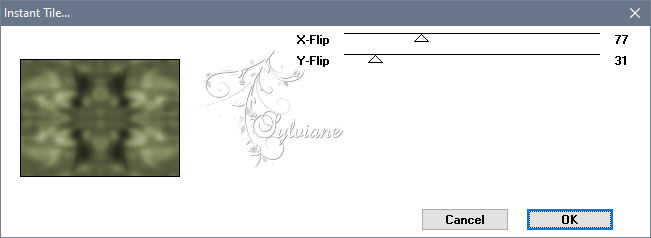
3.
Plugin - <I.C.NET Softwar > - Filters Unlimited 2.0 - VM texture - Cross Weave
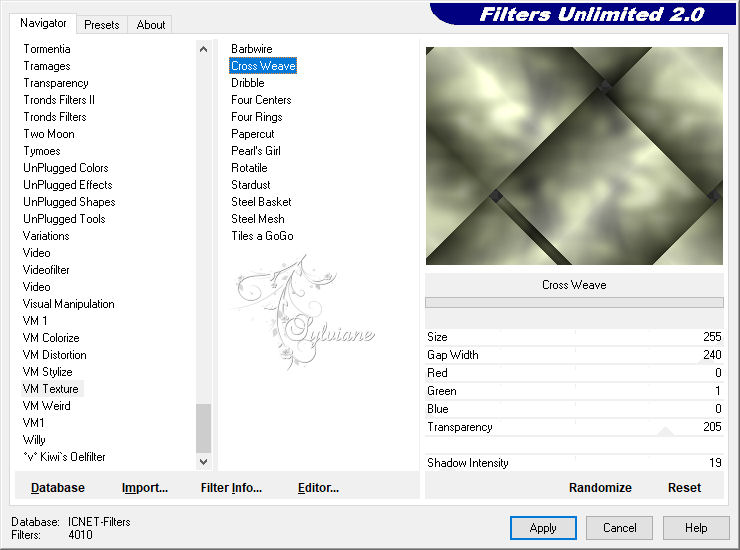
Effects - Image Effects - Seamless Tiling
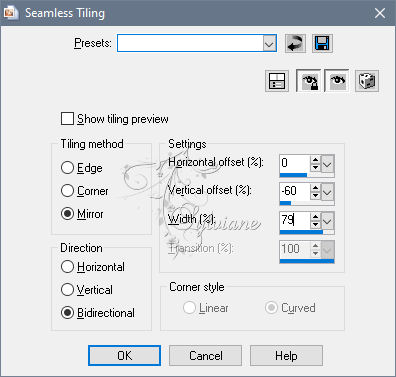
Plugin - Galaxy - Instant Mirror

4.
Plugin - <I.C.NET Softwar > Filters Unlimited 2.0 - <&Bkg Designer sf101> - Cruncher
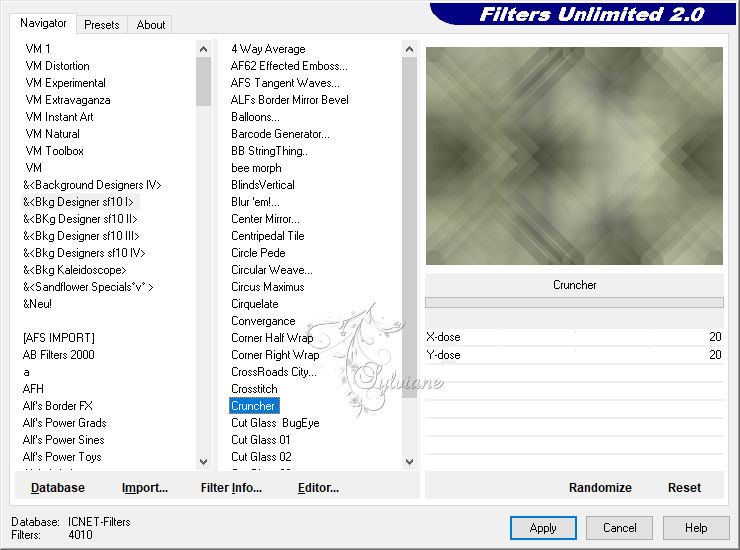
Open deco Clolco4.pspimage
Edit - Copy
Edit - paste as a new layer
Do not move
Blend Mode: multiply
Open sdtMask134-vi.jpg
Layer - New raster layer
Fill with background color
Layers - New Mask Layer - From Image - sdtMask134-vi.jpg
Layers - Merge - Merge Group
Effects - Edge Effects - Enhance
Layers - New raster layer
Selections - Load / Save - Load selection from Alpha Channel - Cloclo1
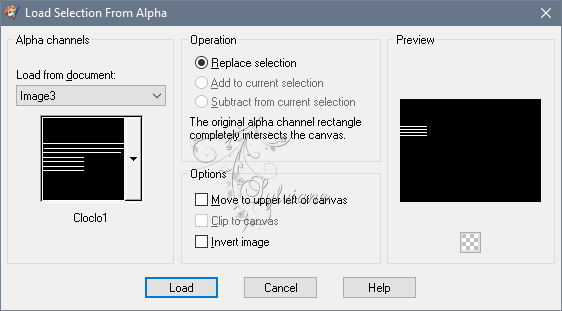
Fill with the starting gradient
Effects - 3D effects - Inner bevel
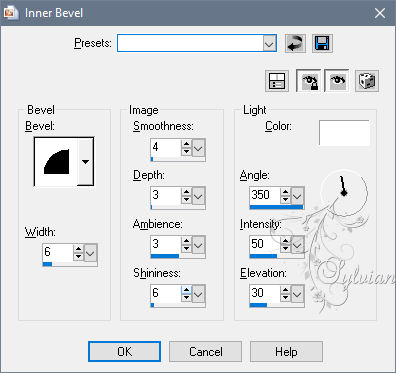
Selection - Select None
Effects - 3 D effects - Drop shadow / 0/0/65/5 color:#000000
Plugins - Simple - Top Left Mirror
5.
Selections - Load / Save - Load selection from Alpha Channel - Cloclo2
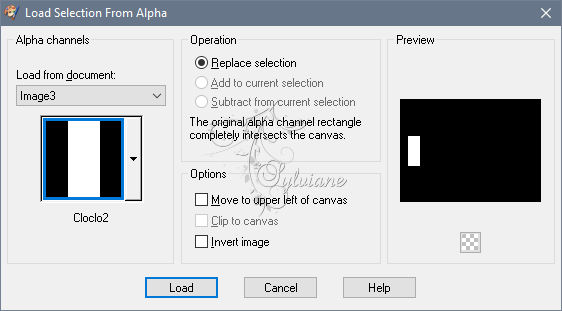
Layers - New raster layer
Fill with linear gradient
It is in memory
Adjust - blur - gaussian blur –
Range : 20
Plugins - AP 01 / [Innovation] - Lines - Silverlinning
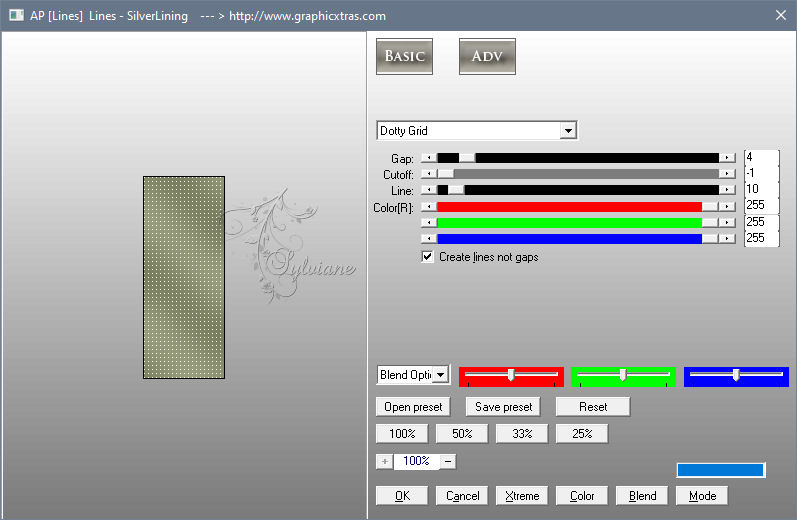
Selections - modify - select selection borders
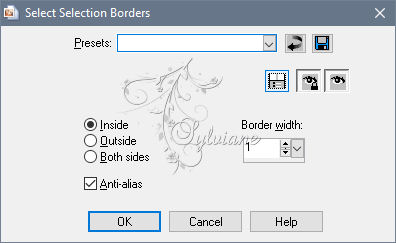
Effects - 3D effects - Inner bevel - As before
Selection - Select None
Effects - 3 D effects - Drop shadow / 0/0/65/5
Color:#000000
Layers - Duplicate
Image - Mirror – mirror Horizontal
Layers – merge – merge down
Selections - Load / Save - Load selection from Alpha Channel - Cloclo3
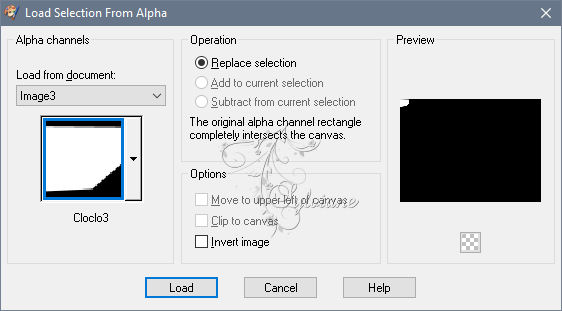
Layers / New raster layer
Fill with linear gradient
It is in memory
Adjust - blur - gaussian blur –
Range : 20
Effects - Texture effects - Glass mosaic
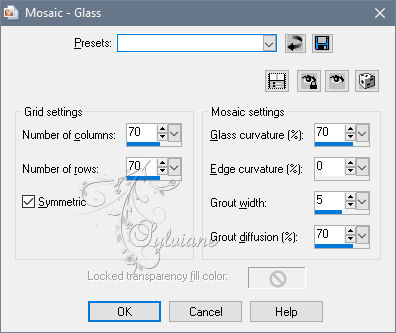
Plugins - Alien Skin - Eye Candy 5 Impact - Glass - Preset / Glass_c_est_la_rentree
Selection - Select None
Plugins - Simple - Top Left Mirror
6.
Open deco Cloclo.png
Copy edit
Paste edit as a new layer
Well centered
Effects - 3 D effects - Drop shadow / 2/2/40/15 / Background color
Open deco Cloclo1.png
Edit - Copy
Edit - Paste as a new layer
Do not move
Open deco Cloclo2.png
Edit - Copy
Edit - Paste as a new layer
Do not move
Effects - 3 D effects - Drop shadow / 2/2/40/15 color:#000000
Open deco Cloclo3.png
Edit - Copy
Edit - Paste as a new layer
Do not move
Open tableau.png
Edit - copy
Edit - paste as a new layer
Activate selection tool (Press K on your keyboard)
And enter the following parameters:
Pos X : 190 – Pos Y : 172
Press M.
Open tube1.png
Edit - Copy
Edit - paste as a new layer
Do not move
Open livre.png
Edit - Copy
Edit - Paste as a new layer
Place left / See final
Effects - 3 D effects - Drop shadow / 2/2/40/15 color:#000000
Open cartable.png
Edit - Copy
Edit - Paste as a new layer
Place right / See final
Effects - 3 D effects - Drop shadow / 2/2/40/15 color:#000000
7.
Image - Add a border - 2 pixels - Color 2
Image - Add a border - 2 pixels - Color 3
Image - Add a border - 2 pixels - Color1
Image - Add a border - 2 pixels - Color 3
Selection - Select all
Image - Add a border - 20 pixels - Color 4
Selection - Invert
Fill with the starting gradient
It is in memory
Adjust - Add / Remove noise - Add noise
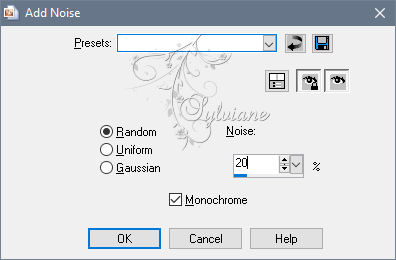
Selections - Invert
Effects - 3 D effects - Drop shadow / 4/4/50/25 Color:#000000
Selection - Select None
Image - Add a border - 2 pixels - Color 2
Image - Add a border - 2 pixels - Color 3
Image - Add a border - 2 pixels - Color 1
Image - Add a border - 2 pixels - Color 3
Selection - Select all
Image - Add border - 50 pixels - Color 4
Selection - Invert
Fill with the starting gradient
It is in memory
Plugins - Graphics plus - Cross Shadow - Default
Keep select
Plugin - AAA Frames - foto frame
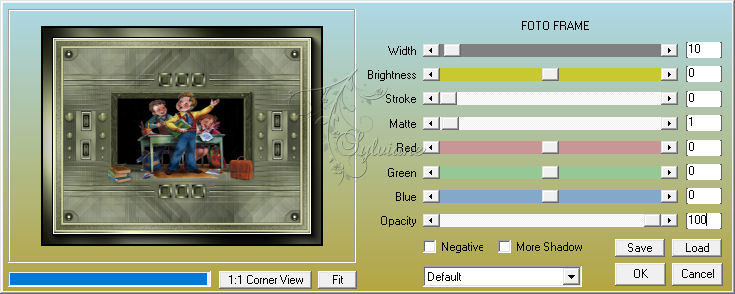
Selection - Select None
8.
Open deco Cloclo coin.png
Edit - Copy
Edit - Paste as a new layer
Open the Cloclo text tube
Edit - Copy
Edit - paste as a new layer
Place on top / See final
Decorate at your convenience
Layer – merge – merge all (flatten)
Sign your work
Put the copyright if the tube is licensed
Put my watermark
Image - Add a border - 1 pixel - color:#000000
Resize to 1000 pixels wide
Adjust - sharpness - unsharp mask
Save as JPEG
Back
Copyright Translation © 2020 by SvC-Design